Bluetooth not working when wifi is connected? Bluetooth device gets disconnected on connecting to wifi? Windows 10 problem!
Bluetooth device gets automatically disconnected when you connect to a WiFi in Windows 10? Bluetooth and wifi together not working?Bluetooth not working when wifi is connected?
When you connect to wifi and the Bluetooth gets disconnected automatically?
Bluetooth not working when wifi is connected?
When wifi or bluetooth is not working. Follow the step by step solution guide.
Here are some solutions for Windows 10 wifi and Bluetooth not working.
1. Disconnect and reconnect your Bluetooth device again.
2. Uninstall Bluetooth driver and restart your system again.
(A) Search for device manager in serch box.
(B) Select your Bluetooth device and uninstall the Bluetooth driver.
(C) Restart your device.
3. Troubleshoot network connection.
(A) Right click on network icon.
(B) Click on Troubleshoot problem in the popup window above.
(C) Click on the Network troubleshoot.
(D) If it suggests any fix then apply the fix.
4. Update WIFI or network adapter.
(A) Check for updates of wifi driver.
(B) If an update is available for the driver then make it update.
(C) If the update isn't available and the problem isn't resolved.
(D) Uninstall wifi adapter and restart the computer.
5. Check for Windows Update.
(A) Go to settings and click on Update and Security.
(B) Check for Update, if it is downloading the update let it download and restart the system.
6. If you have already updated the Windows it will show like this.
If you have updated the your windows and the Bluetooth and WiFi are still not working together then the problem is with the latest updates that are provided by the windows. Wait for the next latest update for your device. There are many other users that are facing the same issue regarding the network and Bluetooth connectivity. The issue occurred in the latest 2020 update provided by Microsoft. So please wait until the latest updates or patch are provided by the Microsoft.
Any suggestions and requests are welcome!




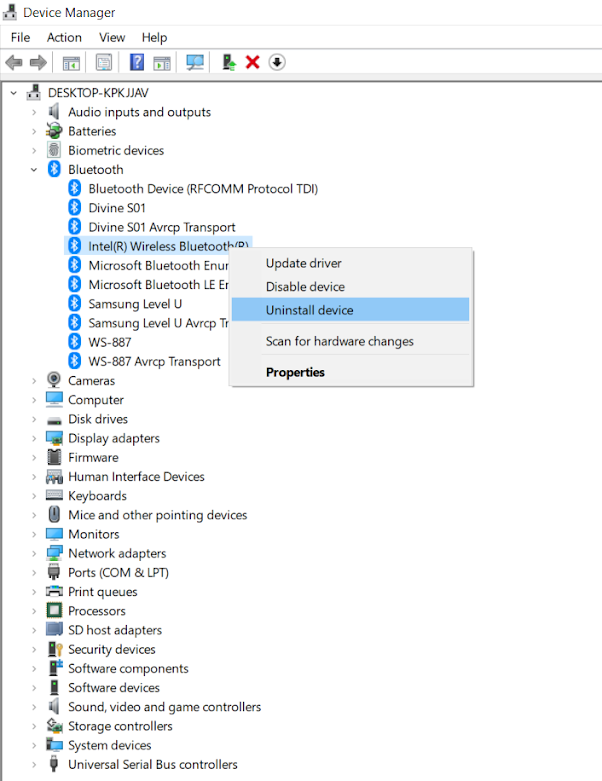







My Bluetooth was not working. It helped. Thanks
ReplyDeleteMy pleasure.
Delete